

This article contains affiliate links. If you buy a product, I may receive a commission at no extra cost to you. For more info, read my disclosure.
After my breakup, I started this very blog and it truly helped my moving on process. It made me reflect on my relationship, research best healing practices and made me feel good to help other women! Of course, your blog doesn’t have to be about relationships but having something to focus your energy on definitely distracts you from your broken heart. Let’s get started!
Starting a WordPress blog can be confusing, to say the least, especially if you don’t know where to start. That said, I have created this guide to help you get your own profitable WordPress blog up and running. This guide is for those who want to monetize their blog and look at it as a business rather than a hobby.
This is going to be a lengthy post, so strap in folks! We are going for a ride!
Looking to start a different online business or just suffering from decision paralysis and taking action? Check out those posts!
Blog Niche
First things first, you are going to have to pick a niche. A niche is just a fancy word for a topic. What is your blog’s main focus? What is it going to be known for?
There are so many different niches out there:
- Travel
- Cooking
- Motocross
- Chicken Farming
- Fashion
The examples above are very broad niches and you should try to niche down even further. I have found Pinterest to be a great way to find a more specific niche. Type in a general niche into the search bar and see what other keywords come up.
For instance, go to Pinterest and type in gardening.
Instead of just having a general gardening blog, you can more specifically focus on garden design, container gardening, indoor gardening or herb gardening.
Determine your Audience
When choosing your niche, you should also think about the type of people that will be reading your blog. Who are you writing to?
Examples of audiences:
- College Students
- Stay at Home Moms
- Teachers
- Entrepreneurs
- Tennis Players
When you pick your niche make sure you can answer YES to the following questions…
- Do I genuinely like this topic and feel confident that I won’t quickly lose interest in it?
- Can I think of 20 potential blog posts about this topic?
- Are there ways to monetize this topic?
- Can you recommend products to your audience or sell information products/courses?
Remember: If there is no way to monetize your blog, you have a hobby not a business.
If you can’t answer YES to all the questions, go back to the drawing board and brainstorm new niches?
Blog Name
Yay! You have selected your niche and now you are ready to pick your domain name and get hosting!
Have some fun brainstorming blog names and get creative! Don’t spend too much time picking the “perfect blog name” because you’ll start going crazy. Picking a name should not take you any longer than a day. Hard limit on that because we want to keep moving forward!
Here are some general guidelines:
- Less than 4 words. Preferably 2 or 3 words long
- No commonly misspelled words
- Try to use a relevant keyword in the name
- I.e I chose breathehustleglow because I knew I wanted to talk about side hustles and working hard
- Avoid using numbers or hyphens
Hosting
Every domain name needs a place to live on the internet and that is where your host comes in!
I recommend 2 hosting providers: Ionos and Bluehost
My blog is hosted on Ionos and I pay $8/month to host unlimited websites.
You only pay $4/month with Ionos for one website and you get your domain free for a year! It is a great deal.
Ionos allows you to pay month-to-month while Bluehost requires you to pay for at least a year of hosting so it is a higher upfront cost.
I did not want to pay the lump sum so I went with Ionos. I do not like that Ionos only provides one free SSL certificate. The SSL certificate is what gives your site the little lock next to it and makes it more secure.
Ionos charges $20 for additional certificates but I found a workaround to get free certificates on other domains I have purchased. I will do an article on how soon but if you want to know ASAP shoot me an email!
I have only heard good things about Bluehost’s speed and reliability. They are also cheaper than Ionos with a 12-month basic plan costing only $5.95/month.
I think that Bluehost provides Free SSL certificates for all domain names you purchase through them.
Click here to get your hosting through Ionos or Bluehost today and let’s keep the ball rolling!
Install WordPress
It is simple to install WordPress on your domain with Ionos.
- Go to My Ionos
- Click on your domain then click “edit website” You will then be given an option to build your website with the “My Website” website builder or with WordPress
- Select WordPress and then you will be prompted to name your site
- You will be asked if you want Managed WordPress or regular, self-managed WordPress. I chose to manage WordPress myself to save the money!
- WordPress will be installed on your site.
Check out this step by step Ionos + WordPress picture tutorial here.
Check out this step by step Bluehost + WordPress tutorial here.
Install a WordPress Theme
After you install WordPress, you can install a free theme or a premium theme.
I spent so much time picking my free time and was so confused when I finally installed it. My website looked nothing like it did in the theme preview!
Lol WordPress is a skill like anything else so take it easy on yourself and start watching some Youtube tutorials.
You have to pay for premium themes but they look better, come with more features and customer support.
My website went under a couple of different makeovers before I was finally happy with how it looked. I recommend you just spend the money on a premium theme you really like from the start to avoid future costs.
I first tried to do things really cheaply and paid a guy on Fiver $10 to make my website look nice. You get what you pay for though! The site looked super unprofessional and it was killing me inside!
People were also leaving my site within 10 seconds and I have a feeling its appearance had something to do with.
Now, my site runs on a theme I bought on Etsy and I also paid for the installation so I would have no headache. I should have just done this from the start. It was $50 very well spent!
Be sure to create a logo for your blog. You can design one yourself for free with Canva or spend $5-$10 getting a logo from Fiverr.
If you go the Fiverr route, make sure you read the reviews and ask for examples of past work before you order.
Essential Plugins
WordPress plugins help your website run better or allow you to do more things.
- Smush
- Compresses images to optimize site speed
- Yoast
- Helps with site SEO
- Social Pug
- Adds social share buttons your site
- Lazy Load
- Improves site speed
- Wordfence
- Protect site from security attacks
- Broken Links Checker
- Hurts your SEO to have broken links on your site
- Google Analytics
- Track your site’s growth
To download these plugins, search them in the Plugins sections of WordPress. Install them and then make sure you activate them,
Create a Business Plan!
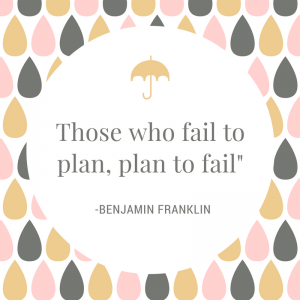
Failing to plan is planning to fail. It is easy to get overwhelmed by your blog, especially when you realize there are so many things to do.
Now that you have your blog up and running, it is important to organize yourself and prioritize
I brainstormed how I could actually make money with my blog.
Start from the very beginning with the mindset to monetize your blog.
Answer the following questions to figure out how you are going to make your blog an actual business. I filled out some of my own answers to help you guys!
How are you going to monetize your blog?
- Affiliate links, sponsored posts, selling your own products/services, ad networks
What kind of products could I promote to my audience?
- Learning courses, Amazon products, software
What digital products could I make to sell to my audience?
- Ebooks, courses, Pinterest templates, workbooks, printables
What services could I sell to my audience?
- Coaching, writing services, SEO services, business planning services
How am I going to get traffic to my blog?
- Paid Google ads, paid Facebook ads, Facebook groups, Pinterest, Instagram
Most bloggers get a large portion of their blog traffic by using Pinterest. Pinterest is basically a visual search engine. You can create pins using Canva and post them to Pinterest to drive traffic to your site.
I am still learning Pinterest myself but this free e-course I took taught me the basics of Pinterest Marketing.
I have also bought the Pinterest with Ell course but have not gone through it yet. I will update you guys when I do! Update: I went through her course and I have been implementing Ell’s strategies for about 3 weeks now. I have gone from 0 monthly views to 25k monthly viewers so that’s progress so I definitely recommend it!
I was also super inspired by Adam Enfroy and his guest blogging growth strategy! He reaches out to blogs in his niche asking if he can guest post on their blog.
When established blogs link out to your blog, you get back-links and your site gains more authority in the eyes of Google. More authority = better ranking = more traffic = more $$$
I was starting to feel so overwhelmed with all the different strategies I was learning about for upstarting a successful blog. I decided to try the Pinterest and guest blogging strategies for now so I can put all my energy into them.
When you try to be great at everything, you end up being great at nothing.
In the beginning, you should focus on one social media platform (Pinterest!) and build a solid following.
It’s Alive!

Congratulations on making it all the way to the end! If you followed the steps, you should have your very own blog live on the world wide web.
The easy part is over now, believe it or not. Now, we have to WRITE, stay MOTIVATED and LEARN all the best ways to get visitors to our site.
I put so much time into this post and I sincerely hope it helps someone! Of course, reach out to me if you have any questions and I will help you the best I can.
I’m learning right here with you guys and will cover the next steps you should be taking in coming posts. We got this!
Keep hustlin’,
Kay ????



